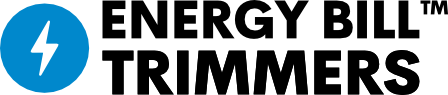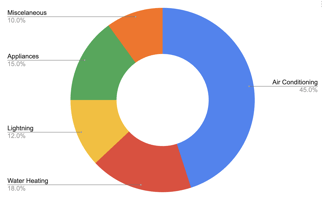Solar energy, known for its environmentally friendly nature and the potential to reduce energy...
How a Google Nest Can Significantly Reduce Energy Consumption in Your Florida Home
Energy efficiency has become an increasingly important aspect of modern living, and it all starts with your thermostat. In the sunny state of Florida, where air conditioning plays a crucial role in daily life, finding ways to save energy and reduce utility bills is of utmost importance. Enter the Google Nest thermostat, a smart and innovative solution that can make a significant impact on your home's energy consumption and, subsequently, your yearly energy bill.
When we think about saving energy, we often consider turning off lights or investing in energy-efficient appliances. While these actions do contribute to energy savings, an even more effective place to start is your thermostat. In fact, over half of a typical U.S. household's energy consumption is attributed to heating and cooling. This statistic highlights the thermostat's potential to make a substantial difference in energy usage and costs.
Save with a Schedule
One of the simplest yet underutilized tools for energy savings is programming your thermostat. However, many traditional thermostats are set at a constant temperature throughout the day, typically because homeowners find manual scheduling too complicated. This is where Google Nest thermostats shine.

Google Nest thermostats offer a user-friendly solution by either learning your preferences and daily routines and creating an energy-efficient schedule for you or guiding you through the process of setting one up yourself. Once your schedule is established, the Nest thermostat will automatically adjust the temperature throughout the day to optimize your HVAC system's efficiency, ensuring both comfort and savings.
Sample Schedule
| Time | Day | Temperature Setting |
|---|---|---|
| 06:30 AM | Weekdays | 72°F |
| 08:00 AM | Weekdays | 68°F |
| 05:30 PM | Weekdays | 74°F |
| 10:00 PM | Weekdays | 68°F |
| 08:00 AM | Saturday | 70°F |
| 09:00 AM | Sunday | 72°F |
In this sample schedule:
- The thermostat starts the day at 6:30 AM on weekdays, setting the temperature to 72°F to ensure comfort in the morning.
- At 8:00 AM on weekdays, it adjusts to 68°F, which is a more energy-efficient setting to save energy during the day.
- In the evening at 5:30 PM on weekdays, the temperature is raised to 74°F for added comfort during the evening hours.
- At 10:00 PM, the thermostat lowers the temperature back to 68°F to conserve energy while you sleep.
- On Saturday, it starts the day at 8:00 AM with a slightly warmer setting of 70°F.
- On Sunday, it starts the day at 9:00 AM with a comfortable setting of 72°F.
Remember that Nest thermostats can be customized to your preferences and daily routines, and this is just a sample schedule. You can adjust the settings to best suit your needs and save energy efficiently.
Fine-Tuning for Bigger Savings
Google Nest thermostats go beyond basic scheduling. Features like Savings Finder and Seasonal Savings provide additional energy-saving benefits. Savings Finder suggests adjustments to your temperature schedule, such as minor changes to your sleep temperature, and Seasonal Savings fine-tunes your schedule as the seasons change. These features are designed to maximize your savings effortlessly.
Proven Savings
According to studies, the Nest Learning Thermostat can save homeowners an average of 10% to 12% on heating and 15% on cooling costs, which equates to an annual savings of approximately $131 to $145. These savings are achieved by optimizing your HVAC system's performance and ensuring it operates at peak efficiency.
Here is a table comparing the Nest Learning Thermostat and the Nest Thermostat:
| Feature | Nest Learning Thermostat | Nest Thermostat |
|---|---|---|
| Price (CA$) | $249 | CA$129.99 |
| Advanced comfort and energy savings | Yes | Yes |
| Colours for every home | Yes | Yes |
| Display | High-res display with Farsight to show you the time, temperature, or weather | Crisp display with mirrored glass lens |
| Modern design | Metal ring, Turn the dial and press down to adjust | Recycled plastic housing, Swipe and tap the side of the thermostat to adjust |
| Guided installation and setup | In the Nest app | In the Google Home app |
| Control from anywhere | In the Nest app or Google Home app | In the Google Home app |
| Compatible with most homes | Works with 95% of systems | Works with 85% of systems, Some systems require a Nest Power Connector or C wire |
| Easy scheduling | Automatically creates a schedule by learning your routine and preferences | Manually set schedules in the Google Home app or Nest app, Guided schedule setup in the Google Home app |
| Trim kit | Included | Sold separately |
| Works with the Nest Temperature Sensor | Yes (sold separately) | No |
| Proven energy savings | Smart savings suggestions, Turns itself down when you're away, Can catch heating and cooling system issues early | - |
| Voice control (smart speaker/display sold separately) | Yes | - |
| Warranty | 2 years | 1 year |
Please note that the Nest Learning Thermostat offers more features and compatibility, but it comes at a higher price point compared to the Nest Thermostat, which offers essential energy-saving features at a more budget-friendly cost.
Energy Savings Even When You're Away
Many homes waste energy by heating or cooling empty spaces when occupants are away. Google Nest thermostats tackle this issue by using sensors and your smartphone's location to determine if you've left the house. When you're not at home, the thermostat can automatically set itself to an Eco temperature, preventing unnecessary energy consumption.
The Nest Leaf for Guided Savings
Google Nest makes it easy for you to identify energy-saving opportunities with the Nest Leaf icon. This icon appears on your Nest thermostat or in the app whenever you make an adjustment that promotes energy efficiency. By encouraging you to select slightly higher or lower temperatures than your previous settings, the Nest Leaf helps you save both energy and money.
Rush Hour Rewards
Google Nest thermostats are also equipped with Rush Hour Rewards, a feature that optimizes energy usage during peak demand periods. Similar to traffic congestion during rush hours, energy rush hours occur when many people in the area simultaneously use their HVAC systems. By participating in Rush Hour Rewards, you can earn incentives from your energy provider for using less energy during these peak times.
Energy Star Certified
The energy-saving capabilities of Google Nest thermostats have been validated by the U.S. Environmental Protection Agency (EPA), which awarded the Nest Learning Thermostat an ENERGY STAR certification in 2017. This certification confirms that Google Nest thermostats are truly energy-efficient and capable of reducing energy consumption.
Impressive Energy Savings
In total, Google Nest thermostats have saved over 100 billion kilowatt-hours (kWh) of energy since October 2011. These energy savings are based on real-world studies of the Nest Learning Thermostat's typical percentage of heating and cooling savings. The kWh ticker provides an estimate of how much energy Nest thermostats have saved, reflecting their significant impact on reducing energy consumption.
Conclusion
In Florida, where energy consumption for cooling is a significant concern, a Google Nest thermostat can be a game-changer. By optimizing your HVAC system's performance, creating energy-efficient schedules, and offering advanced features like Rush Hour Rewards, Google Nest thermostats can substantially reduce your energy consumption and lower your annual energy bills. With the added benefit of being ENERGY STAR certified, it's clear that Google Nest thermostats are a smart choice for those looking to save both energy and money in their Florida homes.